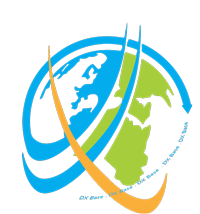
DXQSL DATABASE
DXQSL, FT8/SSB AgentTool and Gridtracker Logging Integration
Last updated on 2-November-2022 by 9M8HAZ
Official Gridtracker Website: https://gridtracker.org/
Download Gridtracker: https://gridtracker.org/downloads/
Download FT8AgentTool: https://qsl.marhazk.com/downloads/DXBaseFT8-APRS-v1.0a.zip
Get APRS Passcode : https://qsl.marhazk.com/APRS/
1. Why Gridtracker? Why FT8AgentTool?
You can auto-log your QSO into QRZ/LOTW/Cloudlog/N1MM/HRDlog/eqsl/Clublog and more
With FT8AgentTool and GridTracker combined, you can track your QSO via APRS map. Moreover, other hams in your area also can see who you have been QSO with.
2. How to connect N1MM+ to Gridtracker
Please do refer from official or public N1MM+ manual or Gridtracker. They usually update the latest manuals in their websites.
3. How to connect WSJT-X/WSJT-Z/JDTAlert to Gridtracker
Please do refer from official or public N1MM+ manual or Gridtracker. They usually update the latest manuals in their websites.
4. How to connect DXQSL to Gridtracker
- Get the Cloudlog API Key and Station Profile ID once you uploaded your FIRST or default/auto-eQSL photo.
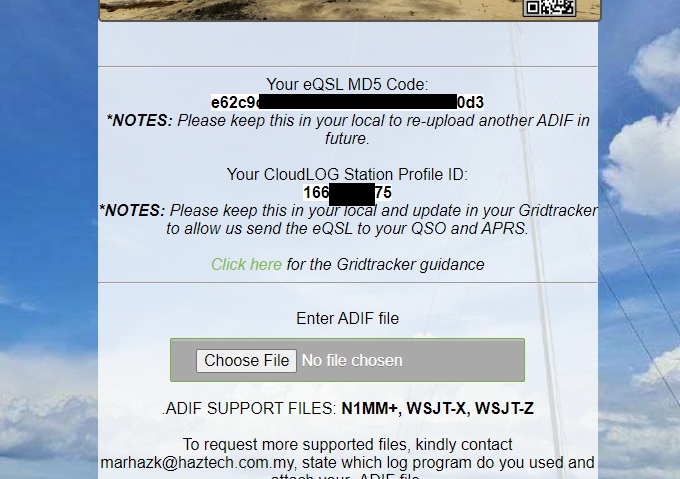
- Open your Gridtracker setting, go to Logging. Under the Cloudlog, put the details as below:
URL: https://qsl.marhazk.com/cloudlog/index.php/api/qso
API Key: refer from your eQSL ADIF
Station Profile ID: refer from your eQSL ADIF

- Press TEST, if succeed, then you are ready and good to go! Otherwise, do ask in our group (Facebook especially).
- Download DXQSL FT8AgentTool for APRS and the eQSL instantly. Get your APRS Passcode first if you dont have one.
5. How to connect DXQSL to FT8AgentTool / SSBAgentTool
- Get the DXQSL MD5 Code (you will received the code in the email also).
- Run the program
- For the first-timer, enter your DXBase MD5 Code
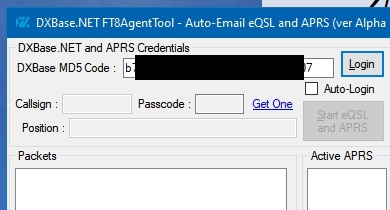
- You can tick Auto-Login if you dont want the manual login in future.
- Press LOGIN. Once logged in, your details will be appeared, based on your QRZ.com account also.
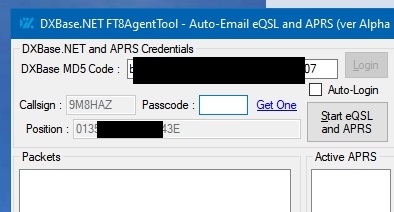
- For the first-timer, enter your Passcode (if you dont have one, press "Get One")
- Then, press Start eQSL and APRS. After you see "SUCCESSFULLY LOGGED", you are good to go!
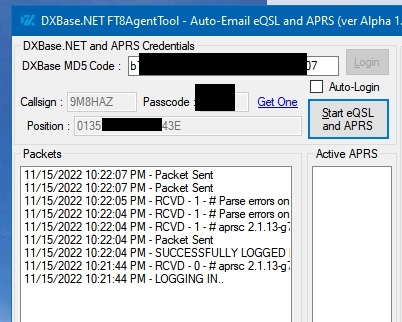
Back to Home Page. | DXQSL GridTracker Manual | Join our Google Group! for bugs reports/improvements/tips and more. | Join our FB Group! for bugs reports/improvements/tips and more.